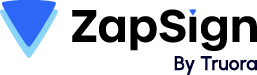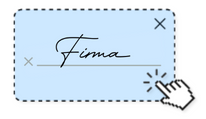In today's highly competitive business market, it is increasingly necessary to take measures to ensure the survival and success of any company. One of the most valuable tools to achieve this is a Customer Relationship Management (CRM) system. In this article, we will explain what a CRM is, its importance for companies, how to implement it, and the benefits it can bring to any business.
What is a CRM?
A CRM is a system that enables companies to manage their relationships with customers effectively and efficiently. These systems are based on data collection and process automation to improve the quality of customer service, increase sales, and reduce costs.
A CRM is a comprehensive solution that encompasses everything from contact management and sales opportunity tracking to task automation, customer engagement, and reporting. Furthermore, modern CRM systems are designed to be flexible and scalable, meaning they can adapt to the needs of any business, regardless of its size or sector.
Why Implement a CRM in My Company?
Implementing a CRM in a company can bring a wide variety of benefits, ranging from improving customer service quality to increasing employee efficiency and productivity. Some reasons why you should consider implementing a CRM in your company include:
Improved Customer Relationship Management:
A CRM allows your company to centralize all information related to your customers, including contact details, purchase history, and previous interactions. This means that any employee in your company can access customer information in real-time and make informed decisions based on it.
Increased Efficiency and Productivity:
A CRM automates many manual and repetitive tasks, allowing employees to focus on more important activities, such as closing sales and providing exceptional customer service. Additionally, a CRM enables task scheduling and follow-ups, helping employees manage their time more effectively and be more productive.
Profitability Increase:
A CRM enables companies to identify and capitalize on sales opportunities, offer personalized products and services to customers, and provide exceptional customer service. All of these contribute to increased sales and, ultimately, the profitability of the company.
Enhanced Decision-Making:
A CRM provides real-time reports and analysis, allowing companies to make informed, data-driven decisions. This means they can identify trends, detect issues and opportunities, and take action to improve their performance.
How to Implement a CRM?
Step 1: Define Your Goals and Needs
Before selecting a CRM, it's important to have clear goals and needs. What do you hope to achieve with CRM implementation? Which business processes do you want to optimize? What type of information do you need to manage? These questions will help determine the required features of the chosen CRM and guide you in selecting a solution that best fits your company's needs.
Step 2: Select the Right CRM
Once your goals and needs are clear, it's time to select the CRM that best suits them. Numerous options are available on the market, including both software and cloud services. It's important to carefully evaluate different options and ensure that the chosen CRM meets your requirements.
Step 3: Prepare Your Data
Before implementing a CRM, ensure that your data is prepared. This involves reviewing and cleaning your databases, ensuring that fields are correctly structured and normalized, and eliminating duplicate or incomplete data. Data quality is essential for the CRM to function correctly.
Step 4: Customize the CRM
After selecting the right CRM, it's time to customize it to meet the specific needs of your business. This involves configuring the information fields you need to manage, establishing workflows, defining roles and access permissions, and adapting the CRM to your corporate image.
Step 5: Train Your Team
Once the CRM is customized, it's important to train your team in its use. This includes providing training and guidance on using the CRM, explaining the optimized business processes, and defining the responsibilities of each team member. Proper training is essential for effective CRM use.
Step 6: Implement the CRM
Once the above steps are complete, it's time to implement the CRM in your company. This involves installing and configuring the software, migrating data from your previous systems to the new CRM, and conducting tests to ensure that everything functions correctly.
How to Automate Processes with a CRM?
- Customize Your CRM: Include custom fields in your CRM to store relevant information for your business, create custom workflows, and set automation rules.
- Automate Follow-ups and Reminders: One of the most useful functions of a CRM is the ability to schedule automatic reminders for customer follow-ups. You can set reminders to call or email a customer at a specific time, helping you stay in constant and efficient contact with your customers.
-
Automate Follow-Up Emails: After a sale, it's important to stay in touch with customers to foster loyalty and satisfaction. You can automate follow-up emails to send to customers after a sale. This positively impacts their experience and perception of your business.
-
Segmentation and Automation of Personalized Offers: Based on the information stored in your CRM, you can segment your customers based on their behavior, characteristics, and purchase history. Once your customers are segmented, you can send them personalized offers. For example, if a customer has purchased similar products in the past, you can send them a special offer for a related product they might be interested in buying.
-
Automate Sales Management: A CRM can also help automate many of your business processes. You can create custom workflows that guide your sales representatives through their sales process, from identifying leads to closing sales. You can also set up automation rules to automatically assign leads to members of the sales team and efficiently follow up.
How Does CRM Relate to Electronic Signatures?
The combination of CRM and electronic signatures can enhance the customer experience in various ways. Examples include:
Customization of Contracts and Documents: The information collected in the CRM can be used to customize contracts and documents that customers need to sign to progress in their business process. This makes the customer experience more pleasant, as they feel valued and attended to on a personalized level.
Quick and Secure Document Signing: Electronic signatures allow customers to sign documents quickly and securely from anywhere, without the need to physically go to an office. This saves time and reduces customer stress, as they don't need to wait in long queues or deal with traffic.
Tracking Signed Documents: Information about signed documents can be integrated into the CRM, allowing companies to track interactions with customers and provide better post-sale service.
Conclusion
CRM is a powerful tool that will help you have more organized, automated, and efficient customer management and relationships. Additionally, CRM will increase your team's productivity, contribute to improving your business's profitability, and help you make better decisions for your company. To implement a CRM in your company, you only need to define your goals, select the right CRM for your business, prepare the data, customize the CRM, train your team on the new tool, and start implementation.
CRM is a system that automates various processes in your business, such as follow-ups and sending reminders, customer segmentation and sending personalized offers, and sales management. By combining CRM with electronic signatures, you can customize contracts, track documents, and enhance your users' experience.