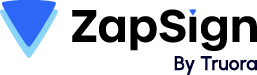



Why validate the identity of your signers?

Greater Protection Against Fraud
By verifying the signer, the risk of identity theft is reduced, protecting both companies and users. The verification status is recorded in each Signature Report.
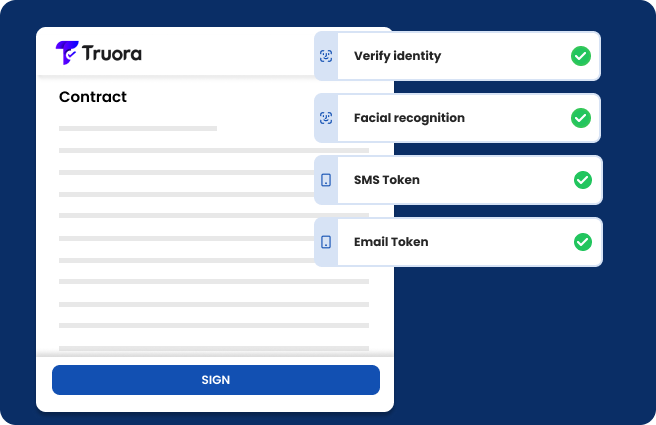
Flexibility According to Need
Adjust the level of security for agreements based on the level of risk: from a screen signature for simple agreements to biometric methods for financial contracts.
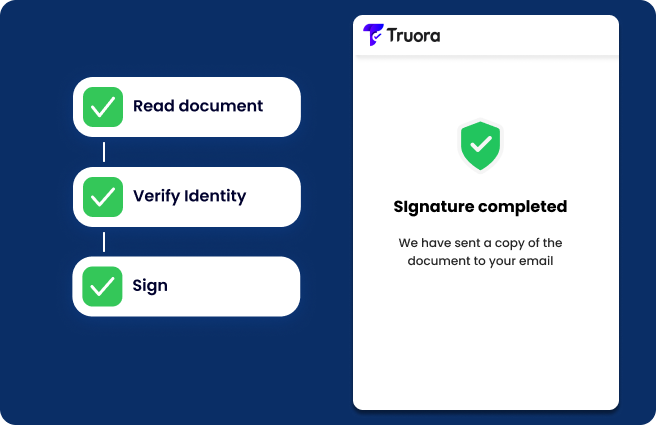
Secure Authentication Without Friction
Integrate identity validation and electronic signatures in ZapSign. This process minimizes friction for signers, making the signing experience smooth and secure.
Flexible Methods to Validate Signers
Choose the methods to validate the identity of your clients, suppliers, or employees, based on the risk level of your business and documents. With more methods, the signed document becomes more secure!

Identity Verification
Passive liveness detection
Face recording to ensure that the signer is a real person and is present during the signing.
ID document validation
With a photo of the identity document, verify that it is legitimate and has not been tampered with
Face and document comparison
Compare the face photo with the identity document to ensure it is the same person.
Comparison of document and signer data
The data extracted from the document is compared with the signer's information

Facial Recognition
Passive liveness detection
Face recording to ensure that the signer is a real person and is present during the signing.
Face and document comparison
Compare the face photo with the identity document to ensure it is the same person

Email or Phone Validation
WhatsApp Token
A code is sent via WhatsApp during the document signing. The most reliable way to validate the phone number
SMS Token
A code is sent via text message during the document signing.
Email Token
A code is sent via email during the document signing to validate the email address.

Selfie or Document Photo
Selfie Photo
During the document signing, request a photo of the face. This photo is attached to the signed document.
ID Document Photo
During the signing, request a photo of the identity document. These photos are attached to the signed document.
Use Cases for Signature with Identity Verification
Learn how to enhance your company's results based on your industry and increase business efficiency
Onboard and verify users with a fast and secure experience
Reduce the time for account openings, loans, and contracts while ensuring the speed and security of transactions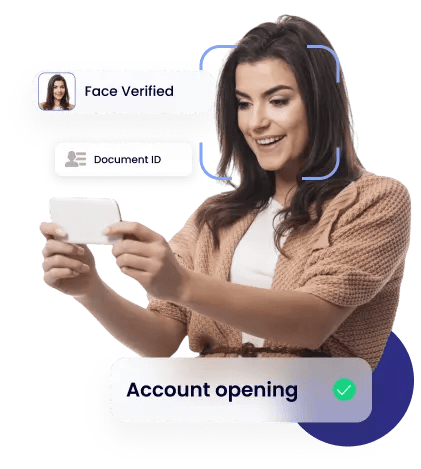
Simplify the signing of enrollments and academic authorizations
Eliminate physical paperwork in the signing of enrollments, authorizations, and academic agreements, offering a fast and secure solution for educational institutions.
Sign lease and purchase agreements with complete security
Speed up business closures and improve the contract signing experience for your clients. Validate the identity of clients for enhanced security.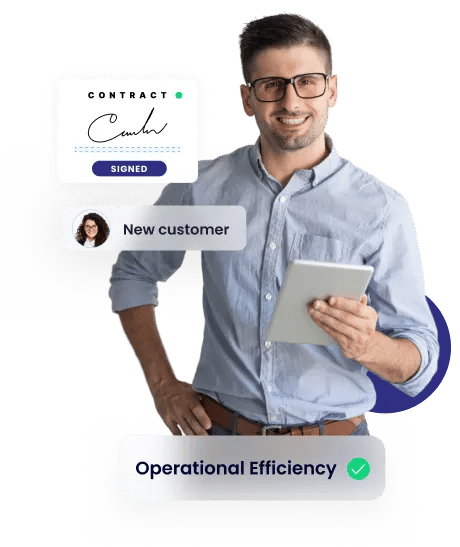
Sign medical consent forms securely and quickly
Enable patients to sign consent forms and agreements efficiently, ensuring authenticity and regulatory compliance in the healthcare sector.
Automate and streamline Human Resources paperwork processes
Facilitate the digitization of employment contracts and agreements, optimizing talent management securely, even for remote processes.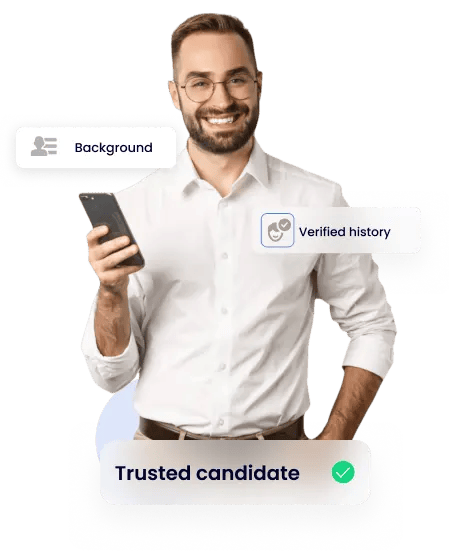
Your Next Step Towards Digital Transformation
Discover how our solutions can drive your business forward.
FAQ
What happens if the signer cannot verify their identity?
If the signer is unable to validate their identity during the signing process, they will not be able to complete the signature of the document. Additionally, the document's author will be informed of the document's status and the signer's action history to identify the reason for the validation failure.
How does identity verification affect the legal validity of the document?
The methods used to validate the signer's identity strengthen the legal validity of a document, as more evidence about the signer's identity is recorded, such as their ID, face, and location, providing greater security for the electronic signature.
All of ZapSign's authentication methods have legal validity, but the difference lies in that with more evidence, the document becomes more secure.
Where can I see the validation results?
The signer will only be able to complete the signing process after verifying their identity. The document's author can view the signer's activity history within the document on the ZapSign platform, in the document itself, and under the "Audit trail" tab.
Additionally, the evidence is recorded in the signature report.
Do the authentication methods have an additional cost?
Yes, some methods have an additional cost beyond the plan, and credits must be purchased to use them. To purchase credits, go to Settings > Plans and Pricing > Credits and click on "Contact Support."
- Selfie and ID document photo: included in all paid plans.
- OTP via email and SMS: included in all paid plans.
- OTP via WhatsApp: $0.1 USD per message sent via WhatsApp.
- Facial recognition: $0.48 USD per signer validation.
- Identity validation: $1.0 USD per signer validation.
Can I use multiple authentication methods?
Yes, you can combine several authentication methods depending on the risk level of the document. For high-risk documents, such as a high-value loan, it is recommended to use the most secure methods, such as identity validation.
At ZapSign, we are committed to making the validation process as smooth as possible for the signer, though it does introduce some additional friction during the signing process. Each company should assess the balance between risk and friction to adapt the signing process to their needs.
In which countries are these authentication methods available?
Most methods are available for all countries:
- Selfie and ID document photo: available for all countries. NOTE: This method does not verify the photos.
- OTP via WhatsApp, SMS, and email: available for all countries.
- Facial recognition: available for all countries.
- Identity verification: available in 230 countries, including the United States, Canada, Brazil, Colombia, Mexico, Chile, Spain, Argentina, among others.